This is a guest post submitted by Craig Button (@TheProdSon)

Introduction, Quick Summary
Since most of you have no idea who I am, I suppose I should introduce myself. First and foremost I am a believer and follower of Jesus Christ. After that I’m a geek. I’ve owned just about every type of computer ever made and today work on both Mac and PCs depending on what I’m doing. I use both Pages and MS Word, prefer Excel to Numbers, and either PowerPoint or Keynote depending on what I’m doing. I’m a health care provider by profession, an educator by avocation, I’ve been clergy, (church offices on weekdays weren’t what I was expecting) and am now a grad student. I’m always looking for ways to package and present information.
I was excited when Apple announced iBook 2.0 and iBooks Author. I’m in the process of producing a couple of books/ebooks and was looking for something that would make it easier. I was hoping that iBA was going to be it.
After spending a few days playing with it (and I have to be honest and admit it was playing, not a focused systematic study/evaluation of the program) There are some conclusions that I’ve come to regarding iBooks Author which might not match your needs, but hopefully shines some light towards its strengths and weaknesses at this juncture of the application.
Summarizing the Positives and Negatives
There will be projects I’ll use iBA for. However, I won’t be using it for everyday kind of work. Not because, I don’t like it, or it’s a bad program, or even because of the EULA that says you can only sell product from iBA thought Apple. I’m accustomed to a bit more control and flexibility when creating publications, and iBA doesn’t quite meet those spot on – though its not far off.
Positives about iBA: It works, it looks good, it’s easy and it produces what it says it’s going to.
Negatives about iBA: it produces HUGE files. A test file went from 800K .txt file to 27MB (~1000K = 1MB) with a couple of pictures added. The second, and in my case the biggest thing against iBA, is it only produces a product that can be viewed on iOS devices. That means not on the Kindle, not on a Nook, not on an Android phone, not on anything unless it has been made by Apple. I’m a Mac fan boy. But, I’m about communication. Therefore, limiting my target audience isn’t good for me. My first product is to be a textbook on Critical Care for Emergency Room nurses. The second book will be first aid and health for photographers. Both topics I’m pretty passionate about (hence my issues with file sizes and limited devices).
It’s About Workflow
It’s about workflow. The term workflow is one that you hear in the digital photography world. It is the term that defines the flow of data from the camera to the final print. I think the term works well for the ePub/ebook industry as well.
My Workflow: I use a program called Scrivener. This is a Mac application, (Windows and Linux also available) that I use to produce the text of my work. It’s a combination text editor and research organizer. This is probably were 80+% of my work is done. I do all my writing within Scrivener. It also produces ePub files which can be read by nearly all computing platforms. It does have some drawbacks, with one of them being that its not easy to place tables and graphics into the output. From there, I use Adobe InDesign for layout that needs formatting and graphics. I don’t own this program; I rent it as needed since I only use it maybe 1-2 months out of the year. Using InDesign I produce a ePub, witch is a zip file that includes all the information needed for the ebook reader to read your file. It only takes a little modification for it to work on any of the readers.
How could iBA fit into this workflow? Well in my next publication, it might work for me. These books I’m publishing on health care and first aid directed at travel photographers whom are likely to have iOS devices. But, in using iBooks with plans on selling it, I’m sure the iPad market will be a bit too limiting. I will however give it a try. iBA is very easy, and I’m hoping it will allow me to easily produce the product I want. However, for anything that is text-based, or contains just a few graphics, the files produced by iBA are way to big and to limiting.
The workflow I have fits my use case, and allows me the broadest target audience. While I’m a geek, and still have a copy of the original PageMaker running on a Mac Classic, I’d like to have more control than what iBA offers. On the other hand, for someone who has never produced an ebook, iBA might be the perfect tool.
Conclusions
After writing the first few paragraphs, and sleeping on it, I came up with a few other thoughts. The first is that I’ve been through this kind of transition before. I remember when PageMaker first came out and people had lots of different fonts to use. I remember when Photoshop first came out and it was affordable to anyone to buy. People produced some horrendous publications and photos. And you’ve all probably sat through some pretty long, boring PowerPoint presentations. Just because the tools are there, doesn’t mean that everyone should use them.
I’m a Tim Taylor, not a Bob Villa, when it comes to using those hammers and screwdrivers. Like any task which needs to be done, it deserves to be done right. Use the right tool, have the right people use the tool, and spread the word.
For more information and to download (free), see the iBooks Author page on the Apple website. Note: content created with iBooks Author can only be read on devices with iBooks2 on the iOS device.
Craig is @TheProdSon on Twitter.
 Yea, we said that we’d not do resolutions. But, we did post some articles this month which should have made for some decent resolutions for some of you whom are doing mobile ministry or aiming to increase your perspectives towards mobile ministry this year.
Yea, we said that we’d not do resolutions. But, we did post some articles this month which should have made for some decent resolutions for some of you whom are doing mobile ministry or aiming to increase your perspectives towards mobile ministry this year.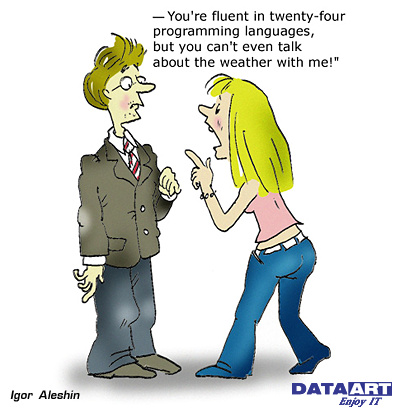 Some time ago, the Digital Evangelism Issues blog posted an intereting question: does your church/parachurch organization have a digital advocate? This is an interesting and timely question given the
Some time ago, the Digital Evangelism Issues blog posted an intereting question: does your church/parachurch organization have a digital advocate? This is an interesting and timely question given the  Over at ChuchTechy, there’s a post talking about something very much in the line of thinking of John 17:20-27 – unity of the brethren so that the works done points back to the Father. Its really neat, here’s a snippet:
Over at ChuchTechy, there’s a post talking about something very much in the line of thinking of John 17:20-27 – unity of the brethren so that the works done points back to the Father. Its really neat, here’s a snippet:
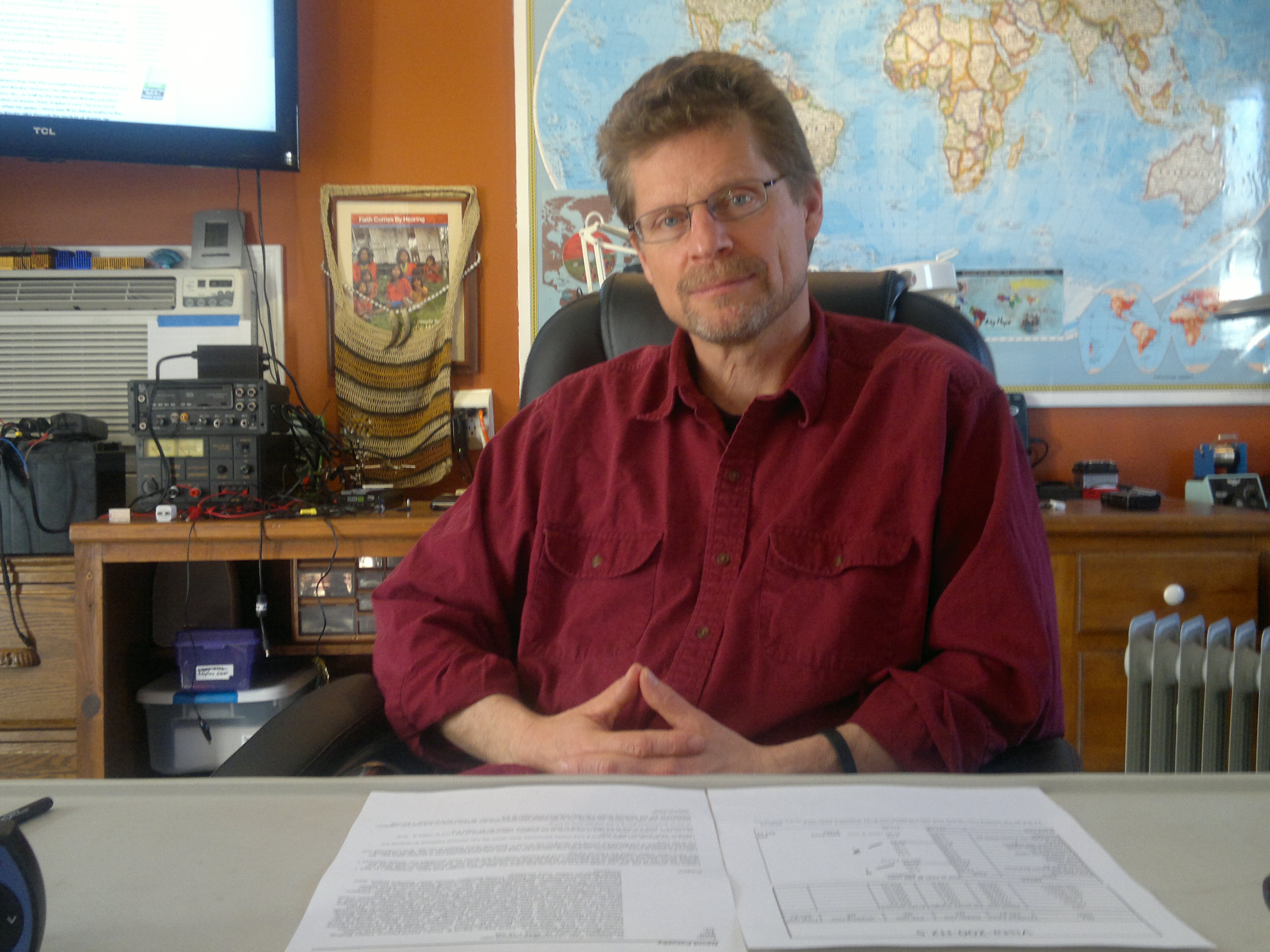 Some time ago, we were invited to the offices of
Some time ago, we were invited to the offices of  Church Tech Today that we were included with five (5) other websites named as great resources in terms of church tech blogs. What’s really nice about this listing is that it covers almost all aspects of IT as it relates to the church (local, global, mobile, social media, services, etc.). Its really a
Church Tech Today that we were included with five (5) other websites named as great resources in terms of church tech blogs. What’s really nice about this listing is that it covers almost all aspects of IT as it relates to the church (local, global, mobile, social media, services, etc.). Its really a  Earlier this month, I was reading over at the
Earlier this month, I was reading over at the  Last week, we spent some time with
Last week, we spent some time with 

