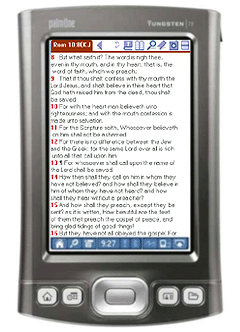 This should probably turn into a segment in our Future Trends series (Publishing, Software, Hardware), but I’ve got to do a bit more digging before making some more definitive positioning statements. One thing is for sure, there are some trends in regards to data formats that I see a bit clearer after doing some updates to our Mobile Bibles page, and it could end up being a win-win for a lot of folks – especially users.
This should probably turn into a segment in our Future Trends series (Publishing, Software, Hardware), but I’ve got to do a bit more digging before making some more definitive positioning statements. One thing is for sure, there are some trends in regards to data formats that I see a bit clearer after doing some updates to our Mobile Bibles page, and it could end up being a win-win for a lot of folks – especially users.
A Short History of Files
Years ago, I got involved with the Palm Bible+ project as the webmaster and a user. As one of the few free Bible applications (at that time), Bible+ used to get all kinds of requests for Bibles in various languages. This was usually easy to do with a bit of programming on the part of the user, but you usually ended up with a Bible that would only work with that application.
In a similar fashion, there was the eSword application and Bibles created for it. This application were also free to distribute and worked across several desktop PC platforms. In the years since initially running into the eSword project, there’s been several updates to the file format, including the use of the STEP format, and the creating of a Windows Mobile client to also read these texts.
On the other side of the Bible+ project was the move to DRM texts. The original developer of the Palm Bible Reader made steps to create a version of the Bible reader that would accept copyrighted texts. The Bible+ project grew out of this, yet it was clear at this point that there would need to be two methods for handling Biblical text/media.
The Dollar Items
Of course, not everything can be for free, and as we’ve chatted about here several times, the issue of Bible formatting is a sensitive one for those publishers and developers involved.
There is a clear line though towards Bible formats and what becomes needed to be paid for. For example, there has always been numerous versions of the Bible available for free – but, it had not been until recently (past three years) that you’d be able to find some of the more modern translations available for free. These were (rightly) tied to an application, and coded to work specifically with that body of text.
This works well when you are talking about the audience of readers whom are invested into reading the text – those people who are new to the faith, or who only see the Bible for a casual reading/reference work will place a different value to it, and therefore look at the cost of it to them differently.
Not everything can be free, and not everything will fly off the shelves priced too far away. There’s got to be some kind of answer to this issue, and maybe it is near the actual formats that are used in various Bible applications.
What I Noticed
When looking at the Mobile Bibles page, I noticed a few things. The Bible+ Project was originally just for one platform, and the Bibles created for it can now be read in PalmOS Classic, Symbian, BlackBerry OS, and Maemo/MeeGo. Bibles made for the eSword environment also are supported on several platforms (Windows/Mac/Linux, Maemo, Maemo/MeeGo, and some previous Windows Mobile devices).
And that’s the free stuff. When you get to the paid Bibles, there’s compatiability for everything from Java-based handsets, to iOS (iPad, iPhone), Android, Symbian, and BlackBerry mobile devices.
A newer approach is being taken on by Logos, with the Biblia API project. Here, its not so much the actual reading environment that is being pressed, but you are given content, and have the ability (through license agreement) to use that content in a manner that works best for you. So here, you are using both new and old texts, free and paid texts, in a connected space, over a browser, or a customized (for the platform) application. So far, other companies aren’t going this route, but I do postulate that this would be the eventual end of much of the content that we deal with Biblically when consistent connectivity (QoS) isn’t in question.
In effect, everything is covered by two approaches to Bible formats:
- Leveraging the existing content, older translations, and multi-lingual needs created for platforms that still have a large user base, but the users may have moved to newer devices and don’t want to purchase their initial downloaded investments
- Utilizing proprietary formats which are advantageous for newer translations, free and purchase systems, and leverage the exposed connectivity features of newer mobile platforms and/or wireless access levels of users
I think that we still need to get to a point of seeing one commonly used Bible format, with the sharing, purchasing, etc. components handled by device/user tokens. And we might get there. Looking at just what is available now, and how the needs of those looking for Bibles are being addressed, it looks like we might essentially get there – but with users needing to pay as much attention to the reading platform, as much as they do the text itself.
At least that’s what it looks like on our Mobile Bibles page. I’ll probably tweak this page even more later when more of these associations are noticed. Besides making it easier for you to find a reader, it might help you make better decisions about how to manage your digital Biblical assets before the next major change hits several more software/development companies in this space.
And to think, I’m not even touching (yet) audio Bibles 😉


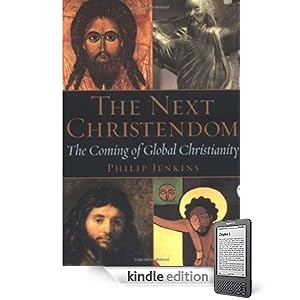


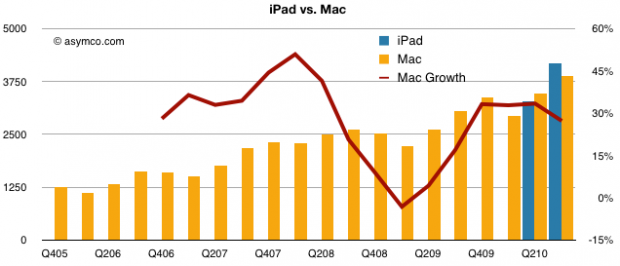
 Got some timely (really) updates for you concerning the after-sessions happening in Charlotte related to the
Got some timely (really) updates for you concerning the after-sessions happening in Charlotte related to the 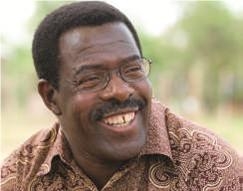 Antioch Baptist Church
Antioch Baptist Church