 While we’ve talked in the past about the considerations you should taken when looking to build a mobile application or mobile website, we’ve not had for sometime a post that leads you down a few simple steps to having an app (ignoring website for the moment) for your ministry. The below items are strictly high level and may not apply to all ministries in the same manner – however, this should at least give you a starting point from which to build and market a mobile application experience for your ministry.
While we’ve talked in the past about the considerations you should taken when looking to build a mobile application or mobile website, we’ve not had for sometime a post that leads you down a few simple steps to having an app (ignoring website for the moment) for your ministry. The below items are strictly high level and may not apply to all ministries in the same manner – however, this should at least give you a starting point from which to build and market a mobile application experience for your ministry.
Step 1: Collect and Organize Your Content
Figure out what it is that should be in your mobile app. Whether its sermons, announcements, videos, music, or all of the able, you need to know what’s going in the app (and why it deserves to be there).
Create a small organizational chart that lists where these will be in relationship to how someone will use it. For example:
- Home
- Latest Sermons
- Latest Videos
- Calendar and Networking
- Pastor’s Blog
- Help/Support
Your outline might be a touch more in-depth than this, which is fine. The key is making sure that you at least know what’s going into your application and at a high level what you will be building.
One of the things that I like to do at this step is to use either a physical whiteboard or my iPad to create a general wireframe of what it is that the app should look and function like – sometimes including points to other systems that feed into the application.
You may decide that you want something other than a Bible/sermon/brochure app – that’s a good thing. Outline your expectations and what should be in there as well.
Step 2: Figure Out Your Mobile Platforms
There are several mobile platforms out there, and its very hard for any ministry to support them all. I recommend that you do some kind of survey (informal is just fine) toward figuring out the kinds of mobile devices that people have to which you will be creating this application for.
This doesn’t mean that you will only target one platform (such as Apple, Google, BlackBerry, etc.), but it does mean that you have an idea of what your potential use base will be.
You may also need to do additional research on mobile applications and many other parts of the mobile industry. We’ve got a list of resources that can help you get started (warning, its a lot of reading).
Now, here’s the important point, if you/your ministry is making the statement they want to support every platform *no questions asked,* then you need to stop thinking about an application at this point and point your energies towards making your website work best for mobile devices.
Step 3: Build or Buy
For the next step, you need to figure out if you are going to build the application from scratch, or purchase a application service-platform with which you’ll use to build your application.
Our list of mobile website and mobile application services
If you have decided that you will build your application from scratch, and your outline for what you want to offer looks like our example above, this is the type of team that you want to have in place for the least amount of fuss:
- 1-3 mobile application developers who know the ministry’s current content management system
- 1 software tester
- 1 person who understands all of the current produced content within your ministry
- 1 person who understands all of the current and near-future marketing messages within your ministry
- 3+ people who will simply support the effort by prayer alone
- 5-10 people who have the target devices and are ok with being a closed beta testing group
- 1 person to document the application, frame/organize training if needed
This is optimal. This isn’t always what happens, and in many cases one person carries many of the hats mentioned here. The bigger the expanse of the application however, the more these specific points need to be taken into account.
If you’ve decided that you will build your application from a template (application-creation service), these are some of the items and people that you’d need:
- 1 person who is responsible for creating and/or collecting all of the graphic assets that will be used in the application (ideally, this is the same person already responsible for this for web and other marketing materials)
- 1-5 people who would be available to create or edit text content that will be used within the application
- 1 person who understands the technical requirements and capabilities of various mobile application development platforms
- 1-3 people to build the application on the mobile application development platform
- 1 person who understands all of the current produced content within your ministry
- 1 person who understands all of the current and near-future marketing messages within your ministry
- 3+ people who will simply support the effort by prayer alone
- 5-10 people who have the target devices and are ok with being a closed beta testing group
- 1 person do document the project, application, frame/training, and manages the relationship with the application-creation service provider
Step 4: Build the Application
At this point, its just a matter of getting the code, graphics, and media together into something that nearly-works.
Its in this step that you are testing the application. The developer(s) should be testing as they go along, your test grip should have some kind of structured testing script that they are using. Don’t over-do the testing, but also don’t be afraid to take the medicine either. If something isn’t working, this is the time to figure that out.
If you are working with an application-creation service, they might also offer consulting services to help you through this part of creating your application.
Step 5: Promote Your Application
No matter if you have built the application from scratch, or used an application-creation service, you need to now let people know that there’s an application available from your ministry.
First, use the communication channels that you always use for announcements (during service, in the bulletin, on social networking services, etc.). That’s the easiest and least expensive way to get some attention for your application. If you do this quietly (“going viral”), then you might also catch som issues that might have been missed in the formal testing rounds.
Second, connect with media outlets that cover ministry and technology applications and ask if they would be open to reviewing or republishing the press release about your new application. In many cases, this opens new audiences for your ministry, while also allowing you a glimpse into what other people might think of your ministry offering (feedback is always good).
Third, use your application in public. Outside of contemplative or video applications, there are very few reasons not to fire up your ministry app when waiting in the line at the bank or at the doctor. Bonus points if your ministry’s senior leadership doesn’t just use the application to posture the project, but genuinely enjoys engaging your ministry resources in this manner.
Step 6: Update and Enhance
Things don’t end when you have released the application. Back in your testing queue, you most likely found things that were “better left to version 2.” Taken advantage of that information and get to work on version 2 of your application. You don’t need as large a team as you had the first time around to add those iterations, but it does help if you can keep your testing team(s) engaged.
Help! This is too much!
It is totally understandable that these steps are a bit more involved than simply opening the app store and saying “create me an app.” If you want it done right, you’ll do these, and similar steps in order to make sure that not only you create a great application, but that the experience of using it follows the expectations that you have.
If you find that you are having trouble in getting through these steps, MMM offers consulting services to help you and your ministry get through these moments. Contact us to set up a free, initial consultation (our rates afterward are reasonable for both the knowledge and niche that is mobile ministry software). If you are a developer or development company looking to get connected to ministries who need an app or mobile service, we can get you connected, drop us a line.
And now you can move forward making your ministry and your mobile application to being the best experience that it should be, and a solid representation of Christ to your community and the world.
 It is always good to be reminded of what mobile can do, but also of what current technologies, especially paper, offer to those who cannot or make a choice not to be as technological:
It is always good to be reminded of what mobile can do, but also of what current technologies, especially paper, offer to those who cannot or make a choice not to be as technological: Over at Mobile Advance, a pretty wide/deep collection of articles from around the Internet have been pulled together into a spreadsheet and made available for review and analysis for those interested in those topics related to mobile ministry. If you’ve been a long-time reader of MMM (either the site or social networking) you’ll recognize many of the references in here. Here’s a snippet from the
Over at Mobile Advance, a pretty wide/deep collection of articles from around the Internet have been pulled together into a spreadsheet and made available for review and analysis for those interested in those topics related to mobile ministry. If you’ve been a long-time reader of MMM (either the site or social networking) you’ll recognize many of the references in here. Here’s a snippet from the 


 These two innovative approaches to mobile learning have come across the screens lately. Both would be useful for increasing your skills and abilities to peruse mobile ministry endeavors:
These two innovative approaches to mobile learning have come across the screens lately. Both would be useful for increasing your skills and abilities to peruse mobile ministry endeavors: It isn’t often that we can cite the many miracles Jesus and the Apostles did in respect to their efforts to those whom their communities considered disabled or access-restricted. We find it as some of the more sincere and humbling acts of Scrpture when those persons are met and not simply healed, but addressed and considered as part of the greater community, not a layer to be ignored until public relations or peer pressure dictates they need attention (Matthew 5:1-15).
It isn’t often that we can cite the many miracles Jesus and the Apostles did in respect to their efforts to those whom their communities considered disabled or access-restricted. We find it as some of the more sincere and humbling acts of Scrpture when those persons are met and not simply healed, but addressed and considered as part of the greater community, not a layer to be ignored until public relations or peer pressure dictates they need attention (Matthew 5:1-15).
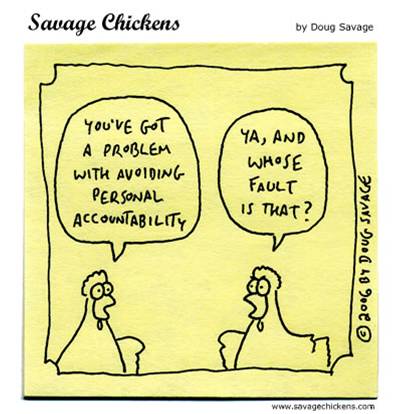 I’m pretty open when it comes to letting people see my mobile devices. I’m a bit less so when it comes to others using theM. One of the things that I have opened up a bit with has been with letting kids use my iPad when we adults are having our conversational moments. And this is good – I usually leave them with simple rules: (a) don’t do anything but use one of the two drawing apps; (b) don’t touch any of the existing artwork; (c) don’t drop it.
I’m pretty open when it comes to letting people see my mobile devices. I’m a bit less so when it comes to others using theM. One of the things that I have opened up a bit with has been with letting kids use my iPad when we adults are having our conversational moments. And this is good – I usually leave them with simple rules: (a) don’t do anything but use one of the two drawing apps; (b) don’t touch any of the existing artwork; (c) don’t drop it.