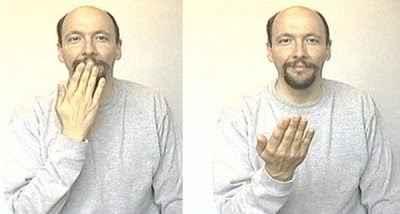One of the conversations that I had this past Thanksgiving holiday with a few friends studying in seminary was the idea of the pastor’s library going away – or being greatly diminished – in its current form. A traditional pastor’s office is filled floor to ceiling with commentaries, narratives, resources, and Bibles of countless translations. In some circles, this is probably seen as some metric of validation towards the ability of that pastor to teach (or teach effectively).
One of the conversations that I had this past Thanksgiving holiday with a few friends studying in seminary was the idea of the pastor’s library going away – or being greatly diminished – in its current form. A traditional pastor’s office is filled floor to ceiling with commentaries, narratives, resources, and Bibles of countless translations. In some circles, this is probably seen as some metric of validation towards the ability of that pastor to teach (or teach effectively).
With my friend and I standing in front of the Christian resources section of Barnes & Noble this past weekend, I openly stated that this view might be a thing of the past. We might be seeing the last stand of many of the shelves that are noted here. My friend, totally building an impressive library of his own, not only disagreed, but maintained that he’d be the last person purchasing books in order to keep things from going all digital. He admitted that he’s had issues with screens and workflows, and this centers on his perception (as it does my own).
Yet, as I stood/sat there, I wondered. Yes, we have iPads, Nooks, etc. and there’s almost no need to purchase a book at retail given the amount of tools at our disposal to price compare at places such as Amazon – yet, there’s something to be said for that library. That collection of books that commands reflection, contemplation, and usually the kinds of questions that can only be answered when sitting in the midst of just the covers of the mosaic of thought around The Faith.
That being said, the conversation he and I had evolved into not getting rid of all books, but looking for the appropriate context for digital versus print. I wrestle with this often having now an iPad at my use. There are some books (I’ll change term and say collections) that are better in a digital format not because they are contemplative, but because their value is best met when connected to other sources of information. Logos’s library stands out here as an example of what resource material that has a common index and considers that each component is a part of the whole can look like.
Other types of readings might be better left in print. I think about one of the books that I’ve read in the past (The Alchemist). While an excellent book, I don’t read that in the same way that I read The Next Christendom that I’m very comfortable in reading on my iPad. The reflection-like characteristics of The Alchemist in a print mode lends itself better to that type of reading.
Nevertheless, I think some pastors might be better served in investigating and considering ebook readers or tablets*. I’m not sure that keeping the method of how one comes to a reflection or the sources used in making a specific point should sit on a shelf. These links can and should be shared with the community so that discussion around “how” to study also meets the current common question of “what” to study.
In respect to the library, it needs to stay as a place of reflection. But, maybe it needs some better windows (with shades) so that reflection and revelation isn’t anymore held behind a curtain as something mysterious.
*Church Tech Today recently published an article on the current slate of ebook readers and their value to pastors.
Update: Today, Google announced and opened Google Books, a browser-based eBook reading service.

 I’ve always been a technology geek, but I can’t necessarily say the same for my wife. While she’s proficient with a computer, she’s nowhere near as techie as I am, although she’s grown since marrying me.
I’ve always been a technology geek, but I can’t necessarily say the same for my wife. While she’s proficient with a computer, she’s nowhere near as techie as I am, although she’s grown since marrying me.