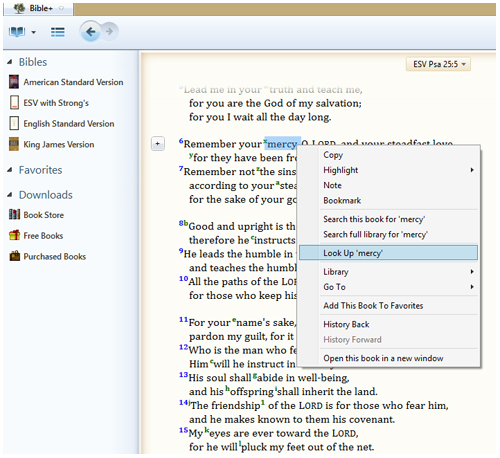
The other day while going through email, I noticed a newsletter from the good folks over at Olive Tree Bible Software. As I read, I saw a neat piece in there about how to use a concordance with their software. Here’s a snippet:
…As you can see, the Olive Tree Concordances are much more than a list of cross references for each word in the Bible. With dictionary information tied to the original language, these resources are valuable tools for Bible study. Each concordance comes with a copy of the Bible in the selected translation…
Read the rest of Using A Concordance in the Bible Study App at the Olive Tree Blog
That piece got me thinking back to how I used to use print resources, then print and web, and then later web and mobile resources in order to do my studies. A good deal of the work that went into feature suggestions and the design of Palm Bible+ app which accelerated my travels in this space. It was very important then to not just have access to the resource, but have it in such a way that it didn’t interrupt the reading flow, but was there when needed. Now then, we did things with the PalmOS Graffiti system, and even the keyboard on Treo devices to make that happen. These days with touch and more consistent connectivity, designing these resources into an app is a bigger challenge.
Even with that challenge, its still a suitable flow of use. So, let’s open question that titles this post (how do you use study resources) with a few qualifiers:
- For those of you who might use commentaries, concordances, etc. in your private reading, how do you do it? What could be done better?
- For those of you who use those resources while teaching, what kinds of challenges do you run into either from the side of teaching or the side of sharing the sources of that info with students?
- For those wh might use these resources to teach, but don’t share them with your students/audiences, why?
There you have a few ways to frame an answer. Let’s hear what you have to say towards using study resources, especially with your mobile-enabled audiences.